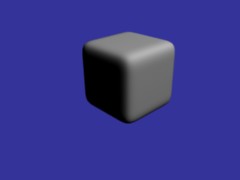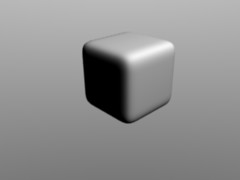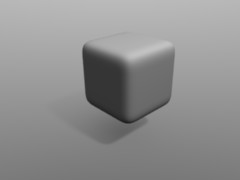| Version 1 (modified by FelixSchulthess, 17 years ago) (diff) |
|---|
Rendering Nicely with Blender
In this tutorial you will learn how to showcase your models after you have invested hours in modelling. It is based on this video tutorial from BlenderNewbies.
I suggest, that you get the smoothing of your model right, before you start with this tutotial. If unsure, refer to this tutorial: Smoothing with Blender.
Attachments (4)
- 00_final.jpg (3.1 KB) - added by FelixSchulthess 17 years ago.
- 01_simple.jpg (2.7 KB) - added by FelixSchulthess 17 years ago.
- 02_background.jpg (3.3 KB) - added by FelixSchulthess 17 years ago.
- 03_plane.jpg (3.6 KB) - added by FelixSchulthess 17 years ago.
Download all attachments as: .zip